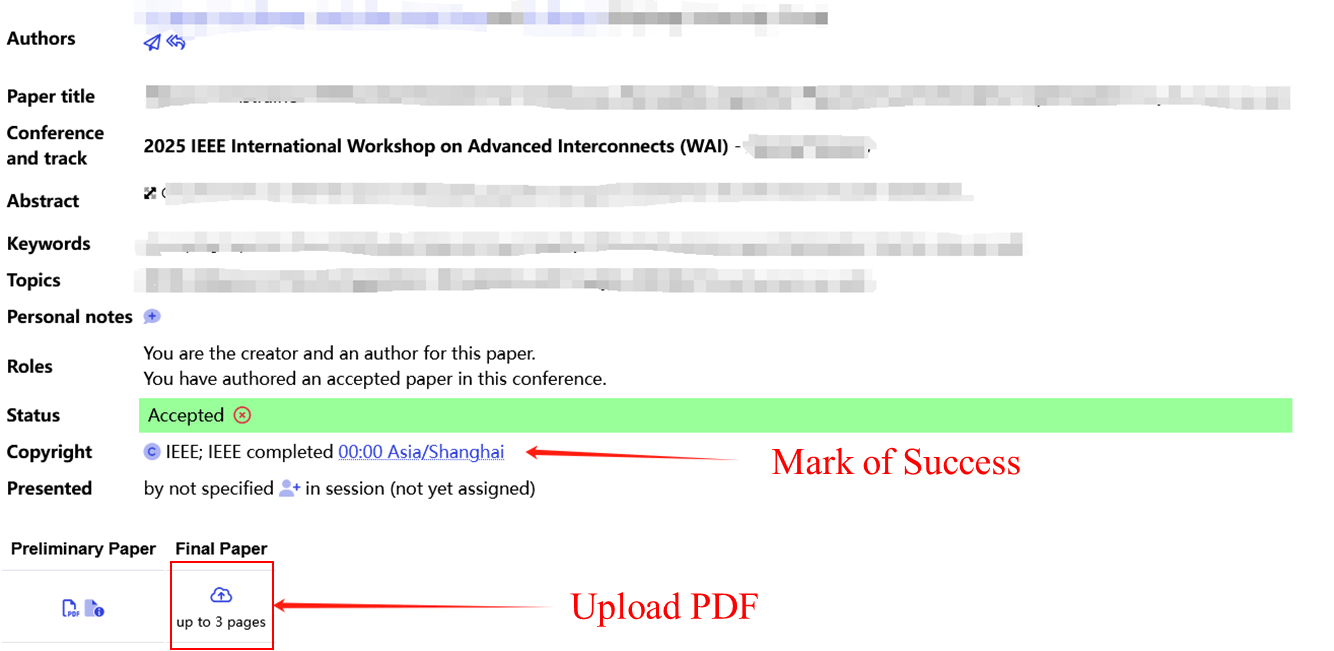Step 1
The electronic IEEE copyright tranfer must be finished before submitting your final manuscript. (Note: For those submissions that do NOT wish to be included in IEEE Xplore, the electronic copyright transfer can be ignored.) Authors can access “My papers” in EDAS system (https://EDAS.info) and click the copyright icon to start the copyright transfer.
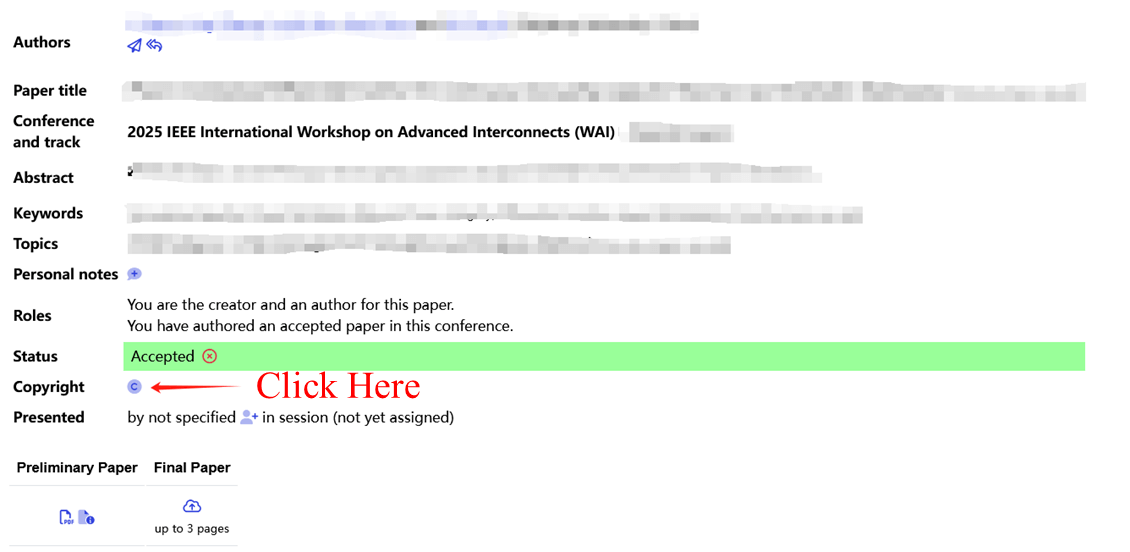
Step 2
Click “IEEE copyright submission” button to access the IEEE website, and follow the instructions to submit the publication agreement.
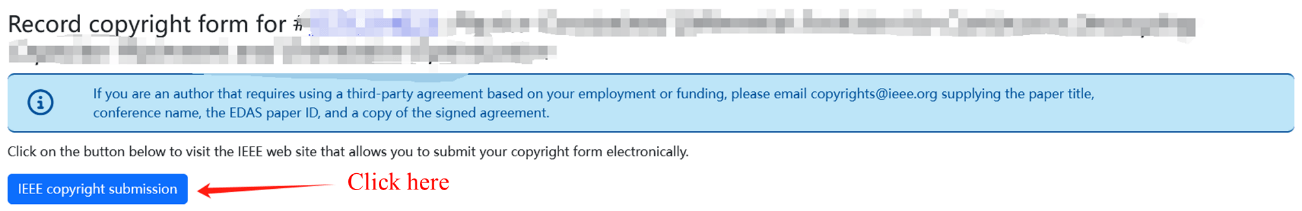
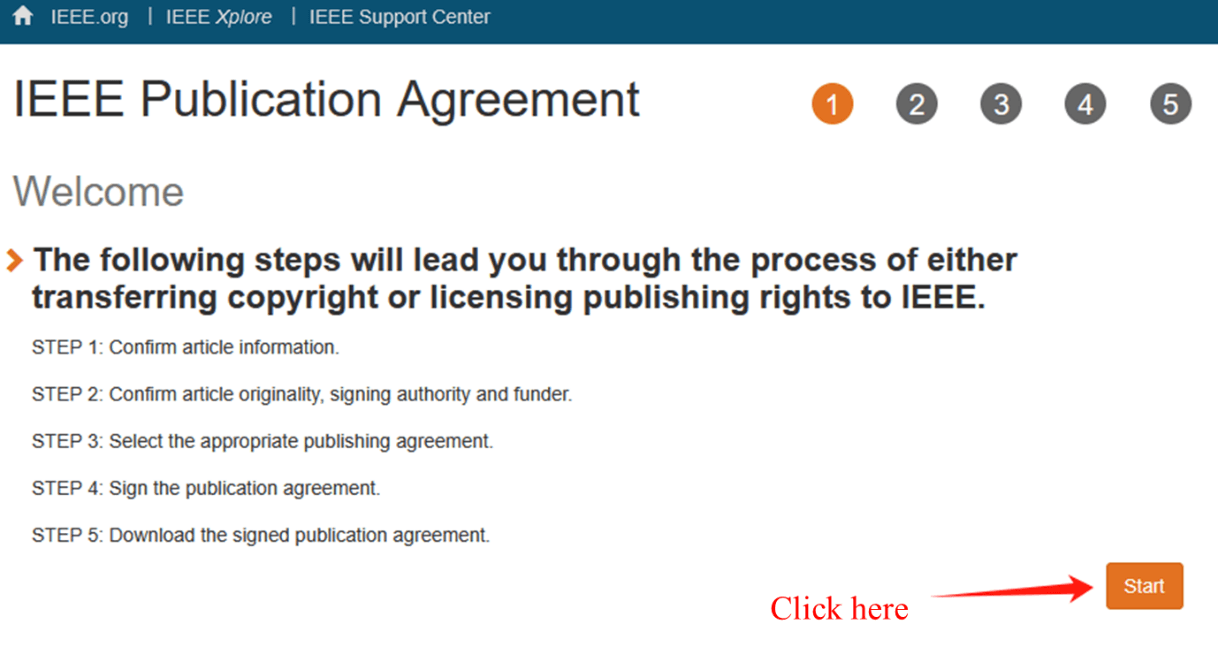
Step 3
Access IEEE PDF eXpress (https://ieee-pdf-express.org/), sign up or log in using the conference ID “67900X”. Remember to verify your email address and update the user profile if you are signing up for a new account.
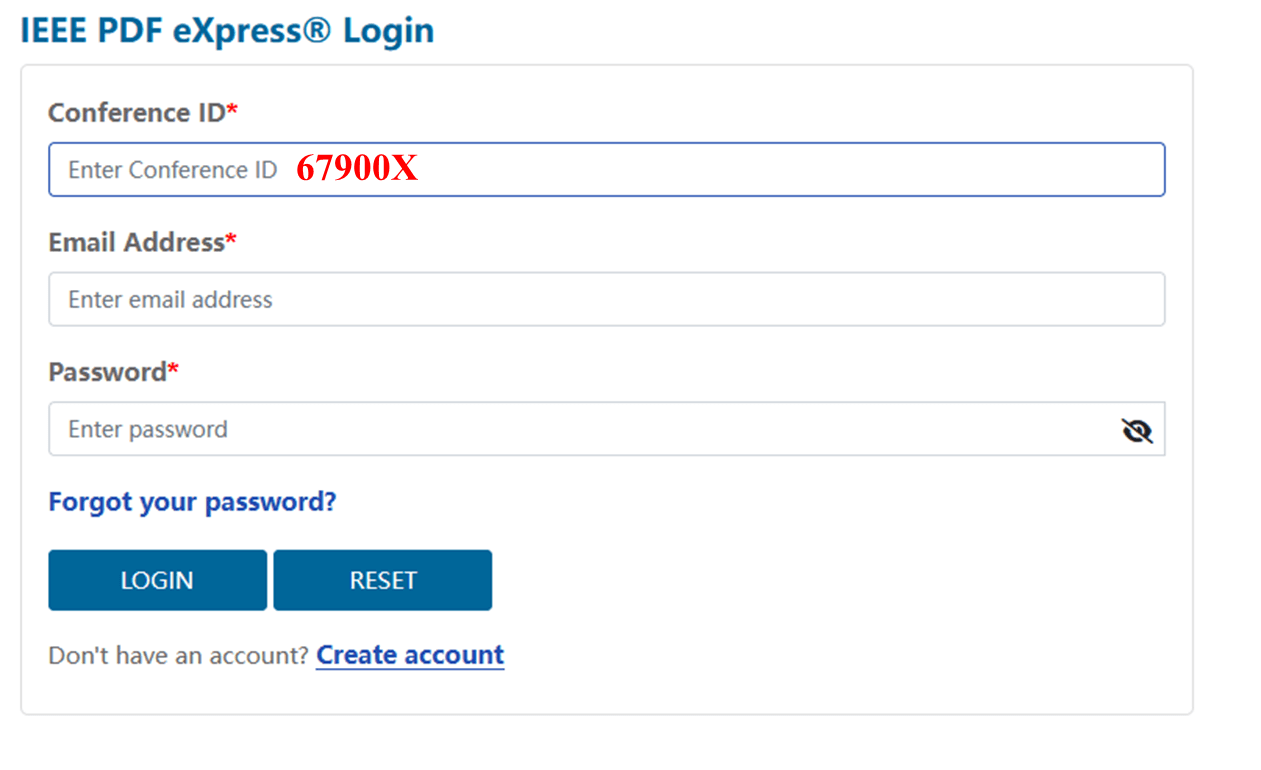
Step 4
Go to the “Dashboard”, and click “CREATE NEW TITLE”. And convert the PDF according to system instructions. The successfully converted PDF can be downloaded after following the instructions below.

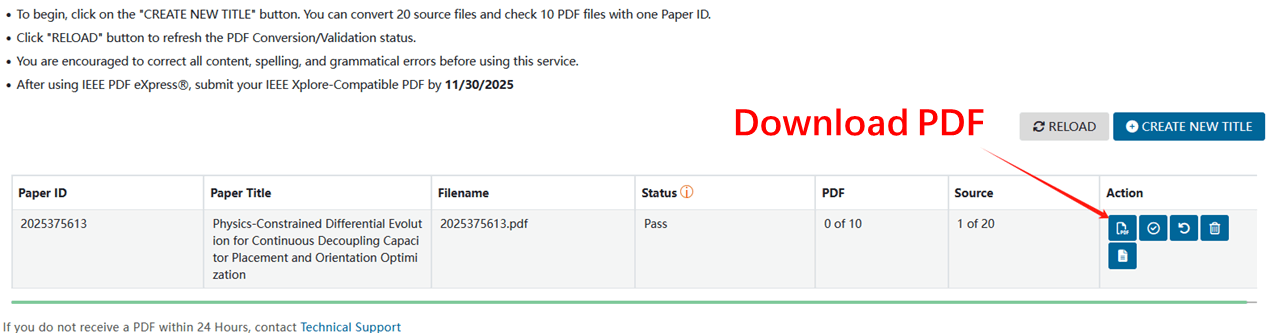
Step 5
The PDF file generated by IEEE PDF eXpress should be submitted to EDAS system to complete the final manuscript submission. Pease go to the webpage of your paper at EDAS to upload your final manuscript.